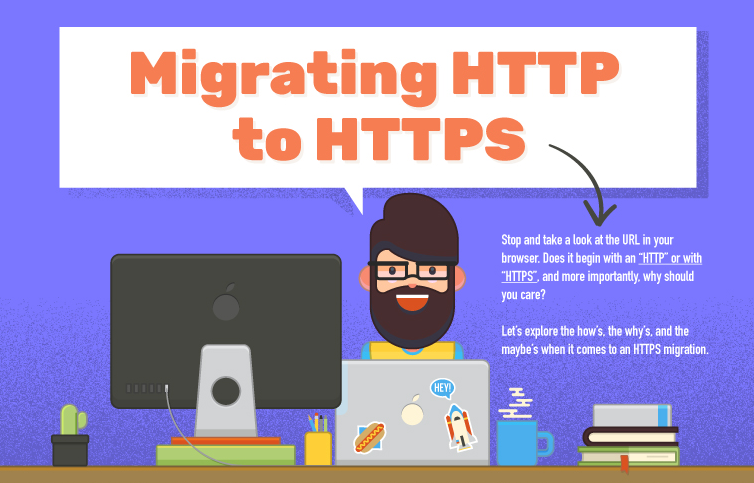
In recent years, Google has clearly stated they want to make the internet a safer place. They are encouraging website owners to enhance the safety of their sites by switching from HTTP to HTTPS. HTTPS is essential for pages where you share your personal or financial details. Switching to HTTPS enables your website’s data to be safe and protected. Start off with a switch driver which will ensure that you make no errors while testing in real time. Crawl through the existing website and go through documentation related to your server for HTTPS. Then acquire a security certificate and install it on your server before updating references in content and templates. Also update canonical tags, hreflang tags, and plugins. You might have to change CMS specific settings also. Ensure that the external scripts support HTTPS also and force HTTPS with redirects. Crawl through older sitemaps and robots.txt.file. Then enable HSTS and OCTP stapling and add HTTPS version to your site. Following this, update your disavow files and URL parameter settings before going live. To know more, check out the infographic at OnBlastBlog.

Subscribe to learn how to grow and scale your business through white labelling, starting with this free guide. Unsubscribe with one click at any time.
We hate SPAM and promise to keep your email address safe. Here’s our privacy policy.